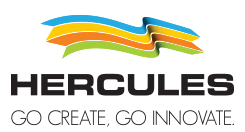Logo Formats

LOGO FORMATS
This article is about logo formats and helping you choose the right logo format for your occasion.
Within our more than 30 years journey in design and printing we face daily issues regarding receiving the right logo format in order to achieve the best design and printing result. The correct logo format is vital for achieving high quality results. Here are some questions and answers to help you choose the correct format.
Q. What are the two major types of logo formats?
A. We can divide the logo formats in two major types, close photographic files and open drawing files. Close photographic files are formats such us .jpg, .tiff and .png (raster files). Those formats cannot be opened and edited from a designer. Open design files are formats such us .ai, .cdr, .pdf*, .eps (vector files). Those formats can be opened and edited from a designer.
*A PDF is generally a vector file. However, depending how a PDF is originally created, it can be either a vector or a raster file
Q. What are the ideal logo formats for offset printing?
A. The ideal logo formats for printing on paper are primarily vector files such us .ai, .cdr, .pdf, .eps in 300dpi and CMYK mode.
Q. What are the ideal logo formats for digital printing?
A. The ideal logo formats for printing on paper are primarily vector files such us .ai, .cdr, .pdf, .eps .jpg, .tiff and .png in 300dpi and CMYK mode.
Q. What are the ideal logo formats for engraving?
A. The ideal logo formats for engraving are only vector files such ai, .cdr, .pdf, .eps in 300dpi and CMYK mode.
Q. What are ideal logo formats for traditional printing methods (e.g. screen printing)?
A. The ideal logo formats for engraving are only vector files such ai, .cdr, .pdf, .eps in 300dpi and CMYK mode.
Q. What are ideal logo formats for online banners and posts?
A. When designing for the web you can achieve the best size/quality result when using .jpg and .png files in 72dpi and RGB mode.
Q. Which logo formats do not have background?
A. All the open design files , vector or outline, are either files that don’t have backround or the background is easy to be removed. From the close photographic files .png is the only format without background.
Here is a TIP: When having a new logo we recommend you to ask your designer to send you the logo in the below formats.
- Logo in an open design file (the master file). You can used it for commercial printing or future modifications.
- Logo in .pdf & 300dpi. General usage
- Logo in .jpg & 300dpi. Can be used for non commercial printing
- Logo in .jpg & 72dpi. Can be used for your web designs
- Logo in .png & 72dpi. Can be used for your web designs without background